Affiliate Disclosure: With full transparency - some of the links on our site are affiliate links, if you use them to make a purchase, we will earn a commission at no additional cost to you (absolutely none!).
About Nextiva: Nextiva 2023 Review - Prices, Features with Pros and Cons

Nextiva takes a minimalist approach to digital communication by integrating VoIP phone service and Internet faxing together. It is one of the most affordable electronic fax services on the web today.
It provides reliable Internet faxing services for small and large companies that are trying to expand their functions by building a good customer relationship through faxing.
Read also- Vonage.com - Best VOIP Phone Services - Full review with features and pricing
Easy to use
Nextiva allows you to send faxes via its interface and also via an email provider. The panel consists of easy to read buttons that include your account information, activity, recently sent and received faxes, as well as navigation buttons. Search, Send Fax, Fax Settings, Update Profile and Check Billing are the navigation buttons available on the panel.
The sign-up page allows you to choose the state, area codes and numbers available to send your faxes. You can edit your name, email notification settings, as well as customize your cover letter for faxing through its interface. Additionally, you can check your sent faxes as well as track your invoices and the status of your faxes can also be viewed in the interface.
You can enter recipient information, message, add attachments and preview your fax before sending it to the recipient. You can also include notes and cover sheets in your faxes. You can add up to 10 attachments in the form of various life file formats such as image, Adobe, Microsoft office and other text files.
Pricing and Plans
Nextiva offers no free trial and its single-user plans start at $4.95 per month, which allows you to send and receive 500 pages each month to numbers in the US and Canada. Additional pages cost 3 cents each.
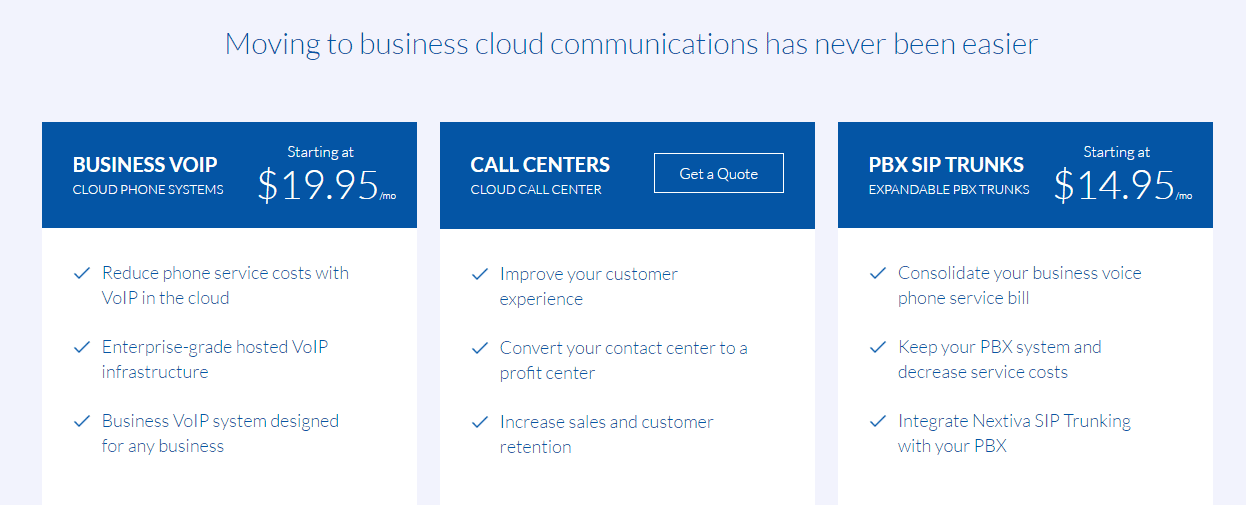
Features
- Sending faxes through an email client: Nextiva is quite simple that allows you to send faxes through an email provider just by adding @ nextivafax.com to the fax number.
- Fax Scheduling: Nextiva allows you to schedule faxes to various locations and times. You can send faxes from 1 to 90 days in the future through this option.
- International Faxing: Nextiva allows you to send faxes to long distance locations outside of the US and Canada at destination based rates.
- Fax Preview: Nextiva allows you to preview your fax and also change your message settings before sending it to the recipient.
- Multiple Email Addresses: Customers can receive faxes at 5 email addresses.
- Customer support: Nextiva's team of support teams can be contacted through two different toll-free numbers, one for sales and one for support. There is also a live chat support to help with any questions or concerns immediately and a 24/7 email support for customized solutions to your questions. Phone and live chat support is only available during business hours.
- More features... ...
- Integrations: The web-based interface is integrated with Microsoft Outlook and Microsoft Office to send and receive faxes easily.
- Existing Fax Number: This service allows you to put your existing fax number to use.
- One Year Storage: This internet fax service stores all sent and received faxes for one year before automatically deleting them. On the other hand, you can also save them to your email provider or a cloud service by downloading the faxes
- Toll-free numbers: Nextiva provides 800 toll-free numbers to all its customers for a cost of $4 4.95 per month.
- Mobile Alerts: You receive alerts of all your incoming and outgoing faxes to make fax management simple and easy.
- Knowledge Base: Nextiva has extensive video and tutorial resources and lots of information to help new users use your service and navigate the interface quickly.
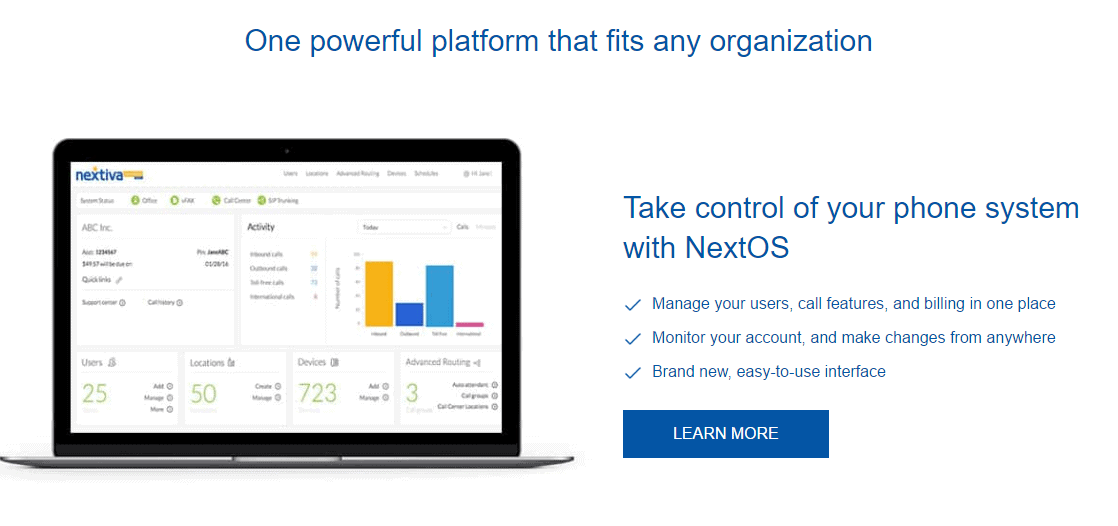
Pros
- Cheap fax prices
- Online fax storage for one year
- Easy-to-use panel
- Cheap surcharges
- Supports multiple file formats
- Good choice for large businesses and companies
Cons
- International faxing is expensive
- Minimal features
- Toll free numbers are not toll free
- No mobile app
- Inability to attach digital signature to your faxes
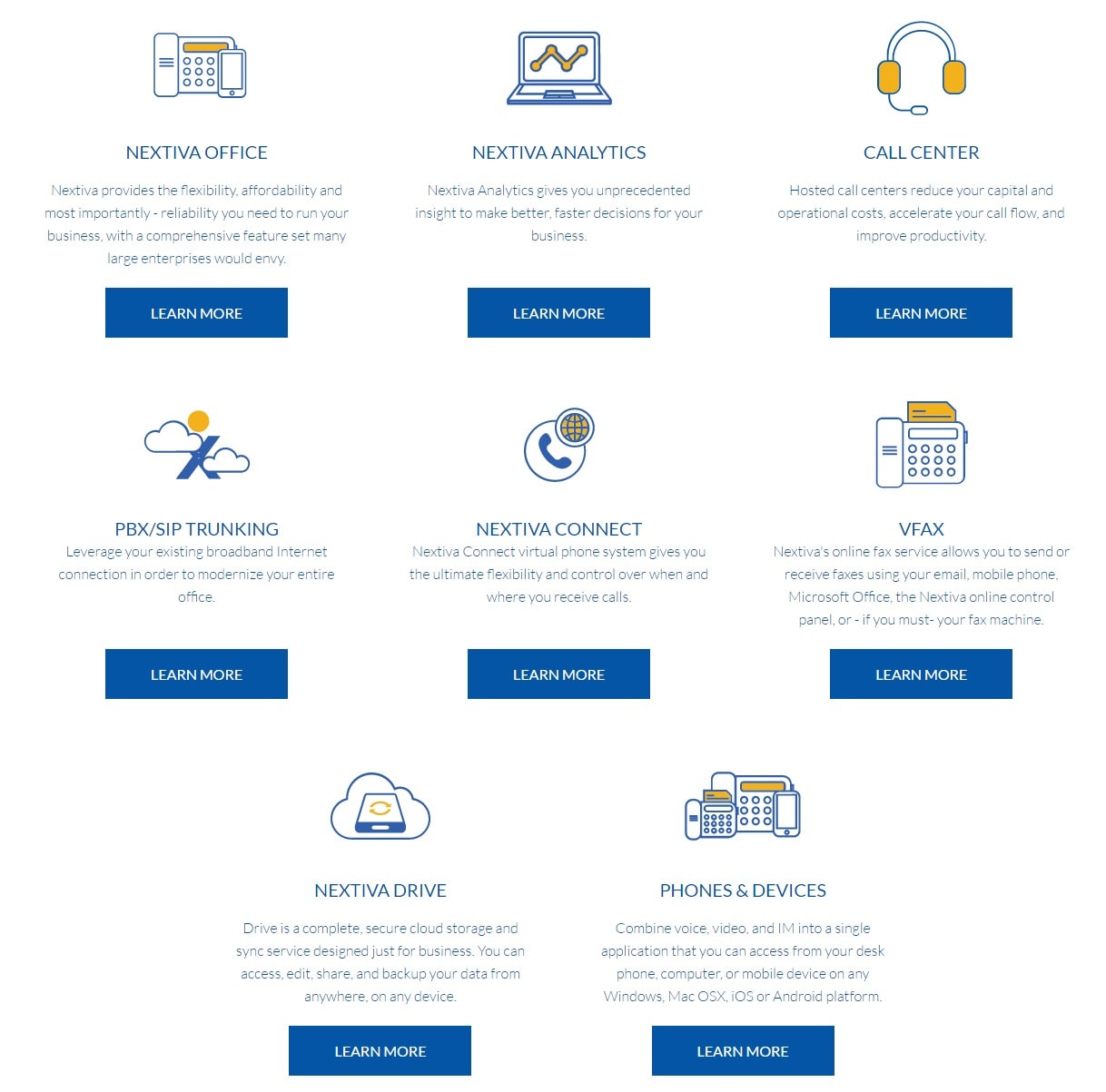

Post your comment